Sharing Dashboard is one of the cool features available in vCOPS. You need to have Advance or Enterprise Edition to get Dashboard functionality. For more information about vCOPS features and their editions, please click here
We are going to use the Local user account for this blog. I will write another blog for LDAP access. We would need two things here.
- Create the necessary Groups and User account
- Create the Dashboard, Share it and assign it to the group
Steps to create local user account
- Go to custom Dashboard URL
- Click on Admin -> Security
- The following screen will be displayed
-
 Security User Management
Click to enlarge
Security User Management
Click to enlarge - Click on Add New Group
-
 New Group
Click to enlarge
New Group
Click to enlarge - Fill in the Group Details
-
 Group Details
Click to enlarge
Group Details
Click to enlarge - Click on the Group Testing
-
 New Group Added
Click to enlarge
New Group Added
Click to enlarge - Add a new user for that group. We are using local user accounts here
-
 User Addition
Click to enlarge
User Addition
Click to enlarge - Fill in the User Account Details
-
 User Detials
Click to enlarge
User Detials
Click to enlarge - Now you have added the user information to the group
Sharing the Dashboard
- Select the Dashboard
- Click on the Share link, just below the Dashboard
-
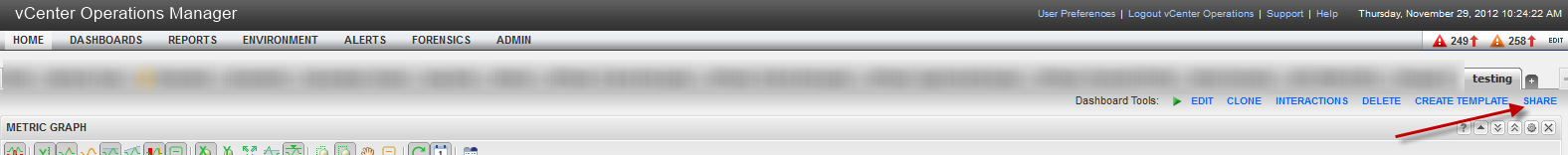 Share Dashboard
Click to enlarge
Share Dashboard
Click to enlarge - Drag the Dashboard from the left, to the Testing Group, what was created earlier.
-
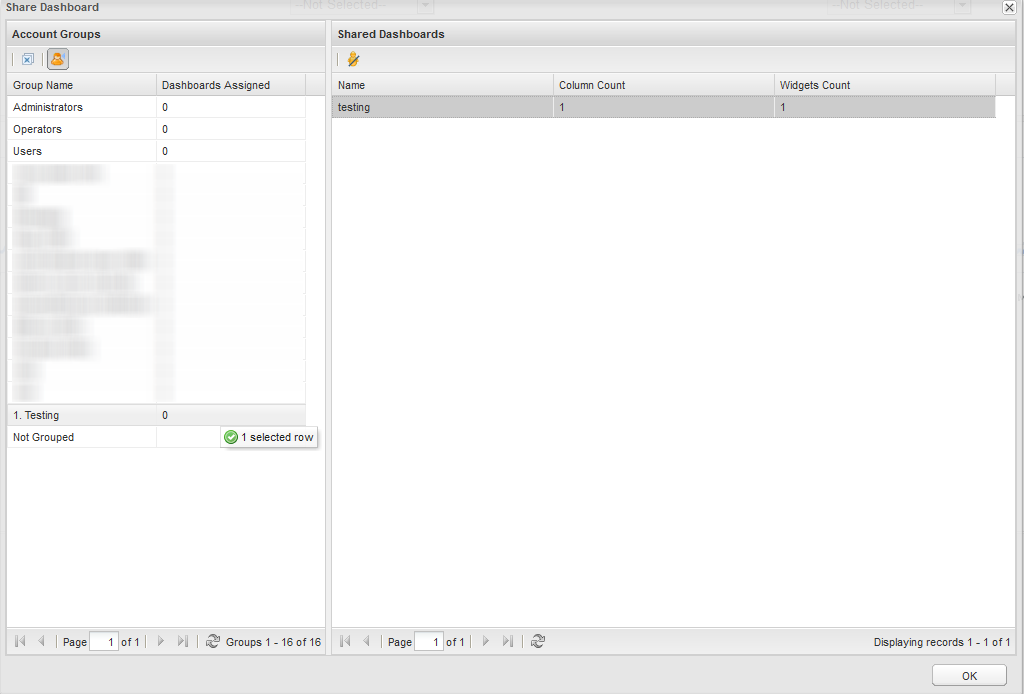 Shared Dashboard list
Click to enlarge
Shared Dashboard list
Click to enlarge - Once, the Dashboard is shared, you will see a yellow icon next to the dashboard name
-
 Yellow Icon
Click to enlarge
Yellow Icon
Click to enlarge - Now, you access the custom url with the local username and password that was created earlier, you will see the shared dashboard.
There is more to this, you can give necessary permission on the dashboard for the users. That warrants for another blog entry 


Shirley
/ September 19, 2014Pretty! This has been a really wonderful article.
Thanks for providing this info.