Reference Posters from VMworld 2011
During VMworld 2011 event VMware handed out PowerCLI and vSphere ESXi CLI reference poster. They can be downloaded from the following location
PowerCLI 5.0 Reference Poster
vSphere CLI ESXi5.0 Reference Poster
During VMworld 2011 event VMware handed out PowerCLI and vSphere ESXi CLI reference poster. They can be downloaded from the following location
PowerCLI 5.0 Reference Poster
vSphere CLI ESXi5.0 Reference Poster
As as alternative to installing vCenter Server on a windows machine, you can download the VMware vCenter Server appliance. It is a preconfigured Linux based VM optimized for running vCenter Server.
I had a hard time in finding the download location. It seems you have to register first, (which makes sense) go to download page, and select the 3 individual files i.e the ovf file, the System disk and the data disk for vCenter Server 5.0 appliance
The embedded database will note support more than 5 hots and 50 VMs.
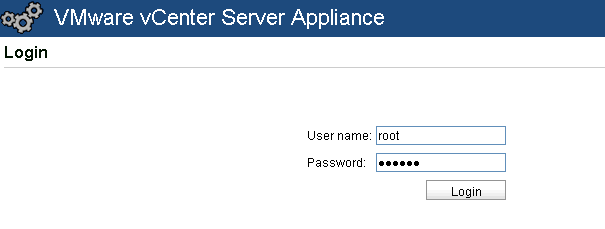
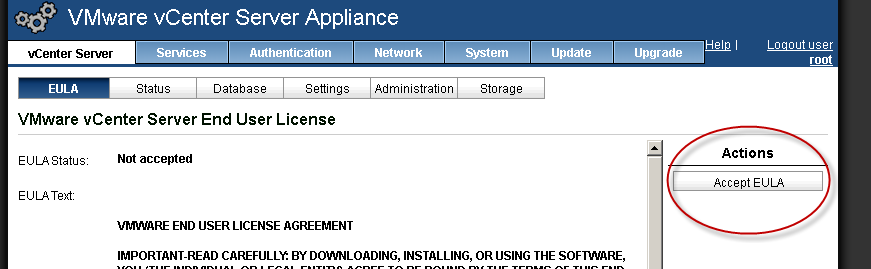
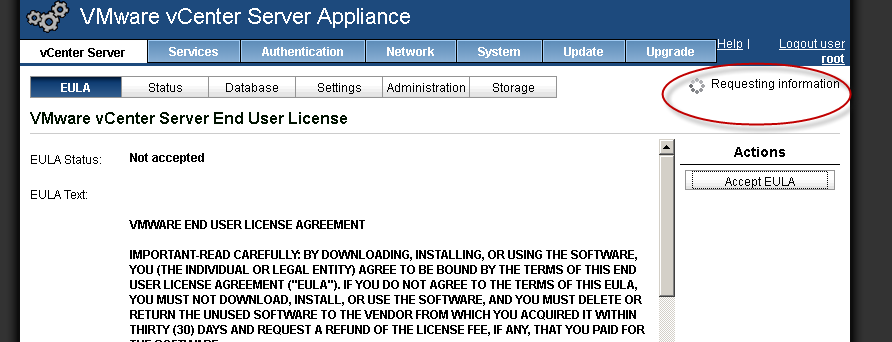
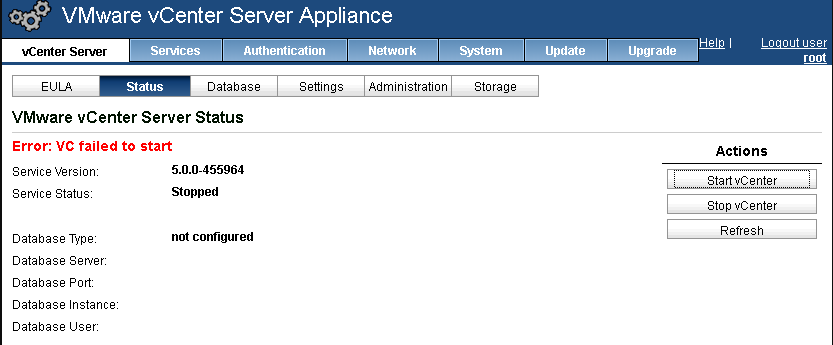
 and click on save option under actions
and click on save option under actions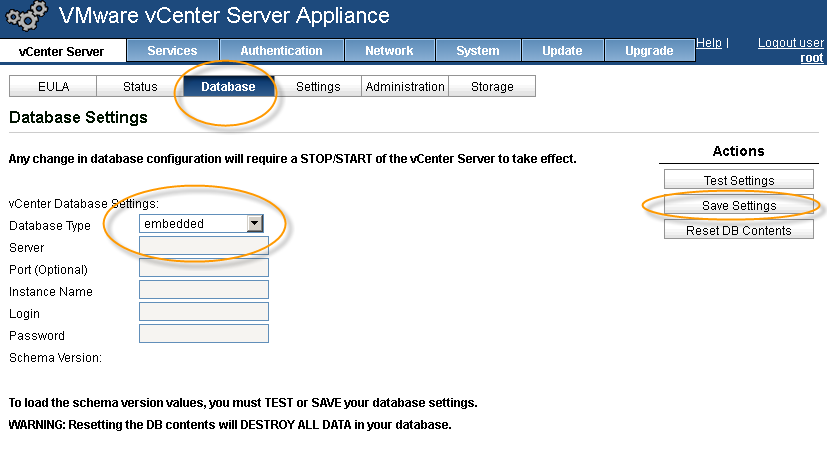
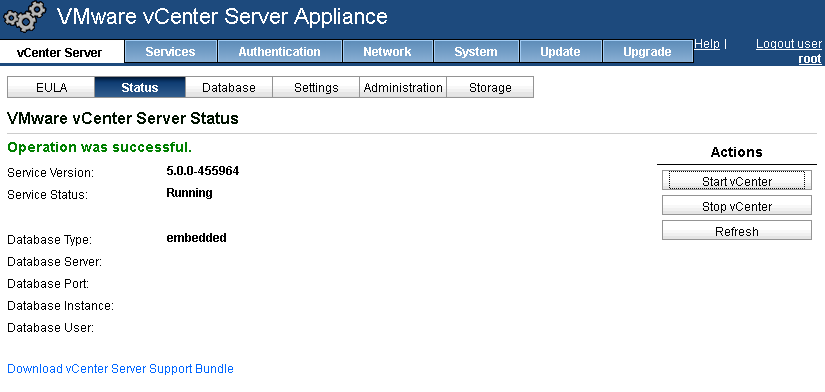
That's it your vCenter Server is up and running.
I am sure, lots of people would like to reduce that RAM requirement, just reduced the RAM to 4GB and still works, this might help people who are working on VMware workstations. I am sure, there must be some reason why VMware recommended 8 GB of RAM. May be for production use its needs that much RAM. In my lab environment, I will further test this.
In my lab environment, I saw that one my of Esxi host is a showing a warning message that Remote SSH and ESXi Shell for the host has been enabled. Now this is a very good and helpful message. This helps the administrators to know that remote access has been enabled just in case they forget to close the session once the troubleshooting/maintenance has been performed on that server.
In earlier version i.e 4.x disabling the remote access was the only way to get rid of the warning message but in vSphere 5.0 things have changed. To disable these warning messages
I don't think it should be disabled.
The above information was taken from kb article -2003637